What’s new in Hume 2.20?
· 4 min read
We are proud to announce the release of Hume version 2.20. This release introduces new features for Hume Core and Orchestra. Hume 2.20 introduces new features in Actions, improvements for Advanced Expand, and more.
GraphAware Hume is an intelligence analysis solution. It represents your world as a network of interconnected entities, builds a single view of your siloed intelligence holdings, and brings powerful, user-friendly, machine-assisted link analysis capabilities to end users. \
Hume 2.20 introduces:
- input parameter memory and default input values in Actions,
- the ability to use API endpoints in your action configuration,
- Expand Selection and adjustable result limits in Advanced Expand,
- new layout options in the Schema,
- layouts on selected items in the visualisation,
- support for Neo4j 5 elementIDs.
Input Memory and Default Values in Actions
This release introduces input memory and the ability to configure default values for actions.
The new “Remember Action Input Parameter” setting is enabled by default and saves your last used input values. If you need to re-run the same action twice, you do not have to re-enter every input field once again.
Alternatively, if an action is used regularly and changes to the input values are rare, it is now possible to configure default input values. Default values are pre-filled in the input field when you run an action but can be changed by the user if needed. They can be static (such as a pre-filled name) or dynamic (such as a date field which always displays today’s date).
These improvements aim to make actions easier to work with, enabling you to continue your analysis faster with minimal interruption.
Expand Selection and Adjustable Result Limits in Advanced Expand
Hume 2.20 brings several improvements to the Advanced Expand feature.
The “Limit Results” option lets you input the number of results you wish to return in your preview or directly to your visualisation canvas, allowing you better performance on extremely large graphs, and a much more focused analysis on small and understandable results sets.
In addition, the preview now lets you expand only a selected subset of the results to your visualisation canvas with the new “Expand Selected” button. Alternatively, the “Add to Canvas’’ button in the context menu allows you to add the selected items to the canvas without closing the Advanced Expand dialog. The “Add to Canvas” approach allows you to iteratively add hand-picked results relevant to your analysis.
Run Layout on Selected Items and Change Schema Layout
This version makes layouts more accessible than ever.
Now, you can run a layout on an item selection letting you apply multiple layouts to different sections of your visualisation data. Selection layouts are available in the context menu after you right-click on selected nodes.
In addition, all layouts are now easily accessible in the Knowledge Graph Schema, allowing you to change your schema layout with the click of a button.
Use an HTTP API Service in Actions (Beta)
Hume version 2.20 introduces the first version of HTTP API Actions. This feature is currently in beta.
HTTP API request actions give you greater freedom and control over your Hume actions allowing you integrate external services in your visualisation. They allow for a greater degree of data manipulation (loading data from relational databases and other sources, altering the Neo4j database), and can help with Hume automation using the Hume REST API.
APIs can be used in place of a Cypher statement in the action body, the default value resolver, and in the Async Select input parameter.

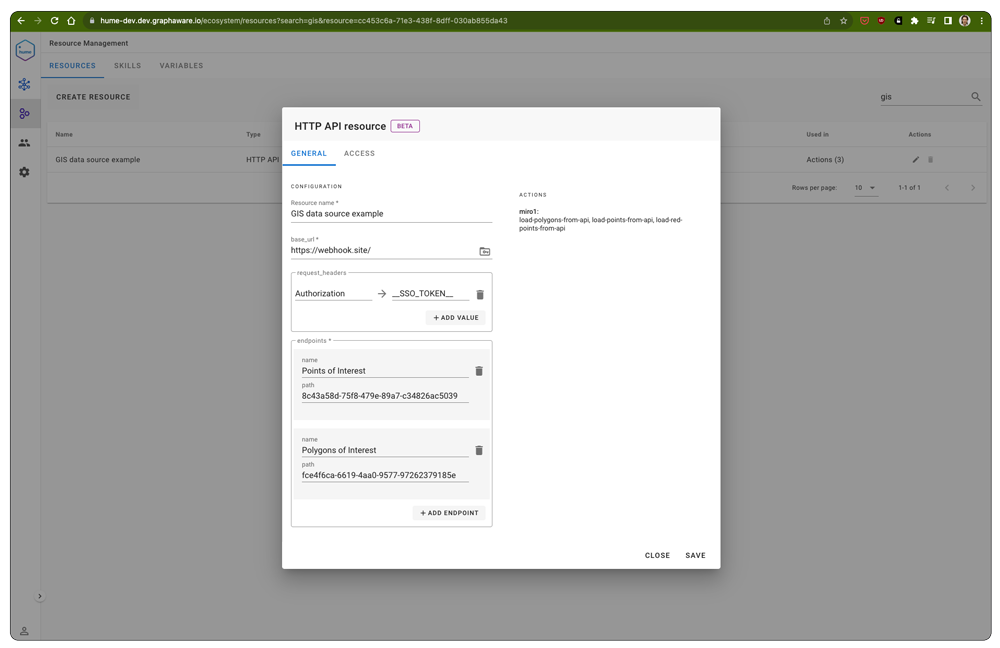
Support for Neo4j 5 elementID
Hume is dedicated to remaining at the forefront of support for Neo4j features. In this release we are expanding our support of Neo4j 5 by introducing support for the new elementID function which allows you to have unique IDs across databases. elementID support has been added to all Hume components, including Visualisations, Orchestra, and Alerting.
Improved UX For Large Body Messages in Orchestra
Messages exceeding a length greater than the defined threshold are now stored in a dedicated database table and are not returned by default when the user is inspecting the component messages. Rather, they are fetched on demand, enhancing the user experience when debugging Orchestra workflows.
Other Improvements
- Advanced Expand is now directly accessible from the search bar with the new ADVANCED button which makes it easier than ever to enter the Advanced Expand UI for complex connected data search queries.
- Advanced Expand now shows a summary of items in the preview and has a resizable Cypher pane.
- The new Void action input type allows you to distinguish actions which do not require a return value.
- You can now control access to visualisation data export functions with the new DATA_EXPORT permission.