Deep dive to Advanced Expand
· 1 min read
Advanced Expand is one of our favourite features. It allows you to explore your graph visually - without needing to write a single line of code. In this blog post, we dive a little bit deeper into this feature.
To query your graph in Hume, you can use Actions - pre-canned Cypher queries you can run with a single click. While using an Action does not require you to write code, setting it up does. But what if your analysis takes an unexpected turn and you’d like to perform an analysis you have not done before? Or if you’re getting accustomed to Hume, and your data? You can use Advanced Expand!
With Advanced Expand, you build queries visually, without coding. In the 2.13 release of Hume we improved this feature, allowing you to create even more queries this way. You can select a specific node in your visualisation, choose relationships you’d like to explore and apply filters.
Or, if you want to explore the whole dataset, you can start from a class node. Navigate to the schema view in your visualisation, select a class, and build a query from there. This allows you to explore data sets without having to search for a starting node.
You can expand directional or non-directional relationships, and apply advanced filters easily. Remember that the values you enter to “equals” filters are case-sensitive.
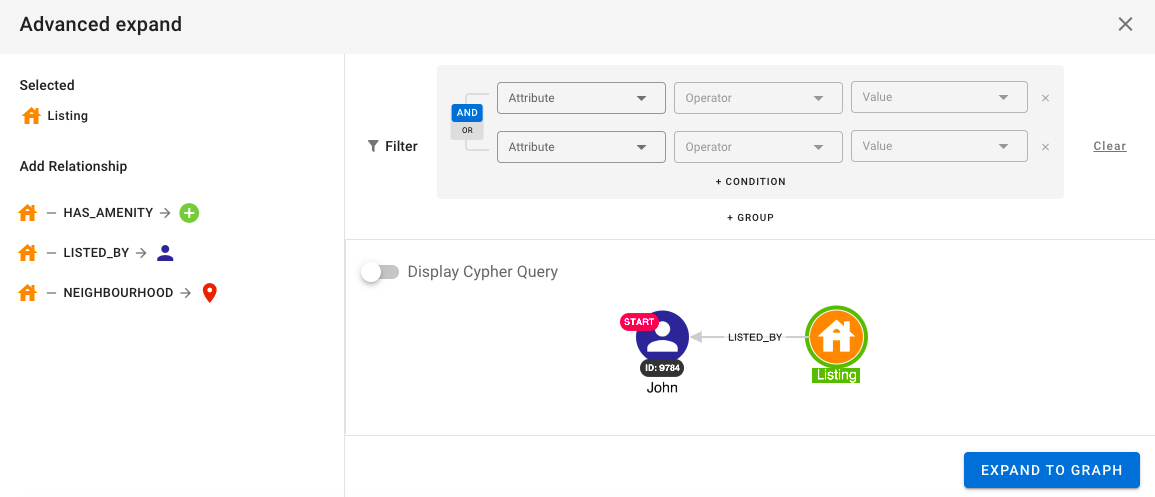
We also introduced the option to view the Cypher code for your query. Thus you can re-use the query later - in an Action or an Alerting pattern. The Cypher code is automatically generated as you build the query. Simply copy it, and use it wherever you see fit.
With Advanced Expand, we’re tearing down the coding barrier to graph analytics. Each improvement gets us closer to Hume being a no-code graph analytical solution anyone in your organisation can use.